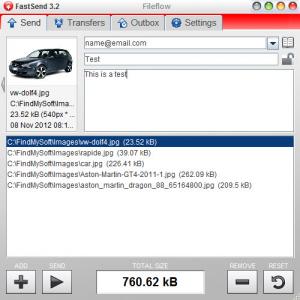FastSend
3.2
Size: 8.15 MB
Downloads: 7633
Platform: Windows (All Versions)
There are various limitations to encounter when sending one or more files by email. The main disadvantage is the fact that you can attach a maximum amount of data to one email message. Also, it may take some time to attach the files. FastSend offers an excellent solution for sending large amounts of data. Its functionality is similar to an email client, but its design is simpler and it works much faster.
The software's components can be installed fast, without any difficulties. When the installation process is complete, you must create an online account and insert a license key and a password, which you will receive by email. FastSend is not free, but you can register for its trial version.
The program's functions are organized on separate tabs, on a small interface. Sending one or more files to a contact is an easy procedure, which is almost identical to sending an email. You must type the recipient's email address, a subject and a message, on the Send tab. Files can be attached on the same tab, by dragging and dropping them in the lower region of the interface.
When everything is in order, you may click a button and the software will send your files, regardless of their count or size. Sent files are stored on a remote server and the recipient will receive an email with a download link. Current transfers and a history of sent messages are displayed on different tabs.
Before you send your files, you can set the application to notify you, by email, when the recipient downloads your files. Additionally, you can tick an option to prevent the computer from going to sleep mode, to play a sound when a transfer is complete and to activate instant notifications.
Pros
You can send large files to one or more email addresses. FastSend will store your files on a server and it will notify you when a recipient downloads your data. The software is capable of uploading files quite fast and it can prevent the computer from going to sleep mode.
Cons
The software's trial version limits you to a maximum of five transfers. With FastSend, sending large amounts of data will feel like composing a simple email, from the comfort of your desktop.
FastSend
3.2
Download
FastSend Awards

FastSend Editor’s Review Rating
FastSend has been reviewed by Frederick Barton on 27 Feb 2013. Based on the user interface, features and complexity, Findmysoft has rated FastSend 5 out of 5 stars, naming it Essential